I’ve used Fire and Forget (FAF) daily for nearly two years. One hotkey, one sentence—and my thought becomes a structured reminder, task, or note. It’s invisible, fast, and reliable. Exactly what a productivity tool should be.
But more and more, my thoughts start elsewhere—in AI chat windows. I brainstorm with Claude, code with Cursor or, since recently, scribble with qSpeak. And a question kept bubbling up: Why can’t my AI tools talk to FAF directly?
Now they can.
Picture this: I’m in Cursor, vibe-coding through a new side project, fully immersed. A thought strikes: I should refactor this next week. Normally, I’d hit a hotkey and capture it with FAF. But what if I could just say: Remind me to refactor this on Monday. Right there in the chat.
Ok, I admit—hitting a hotkey would be as effortless as writing it in a chat, but wouldn’t it be cool to ask Cursor to schedule a reminder for me? It sure would be!
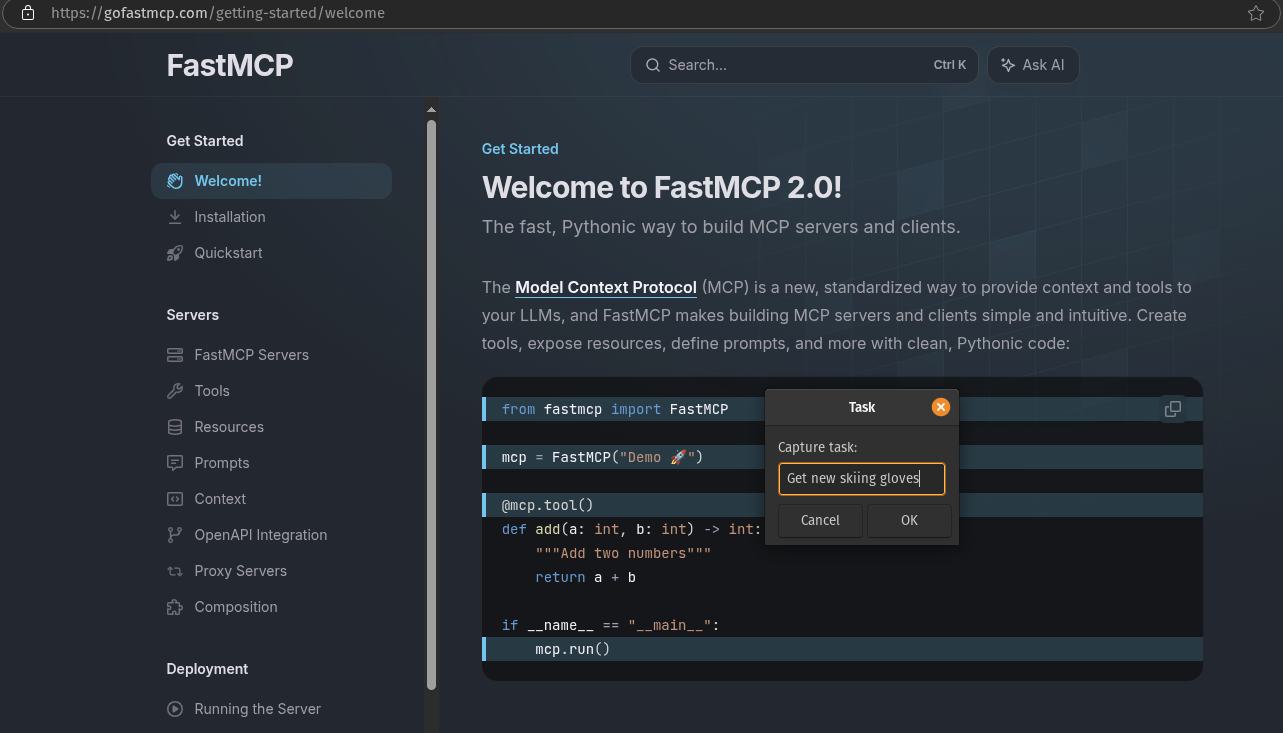
Capturing a simple todo with FAF, while reading.
The Protocol That Changes Everything
The Model Context Protocol (MCP) makes this possible. It’s the first real standard for connecting AI assistants with external tools. When qSpeak added MCP support, I had my excuse to finally build something with it. My productivity system could become a native capability of any AI I was talking to.
One afternoon later, I had a working MCP server using Anthropic’s FastMCP SDK:
@mcp.tool()
async def note_to_self(prompt: str, message: str) -> dict:
return await run_sync(faf_note_to_self, prompt, message)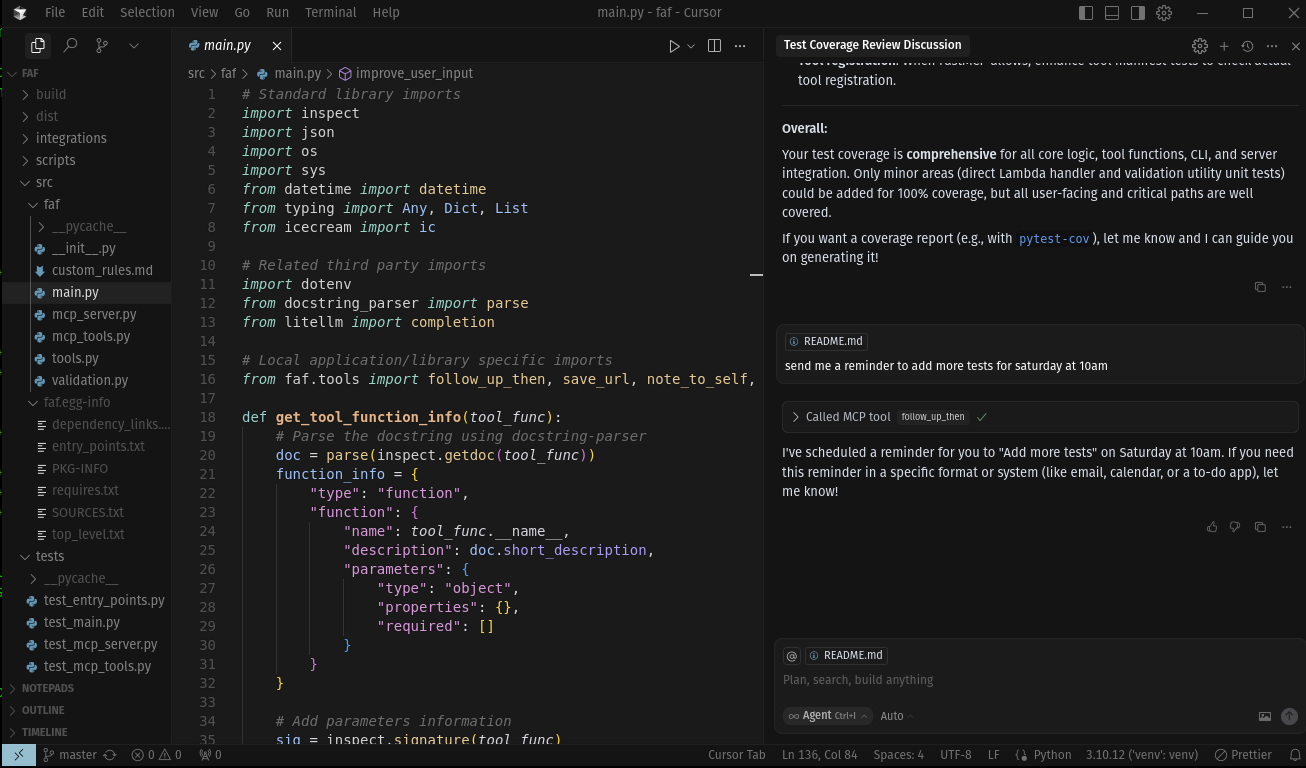
Asking Cursor to send me a reminder about missing tests
The Magic Moment
First test with qSpeak: “Add a todo to send tax forms.”
It worked. Instantly. I actually laughed out loud—it felt like magic, but the kind that makes perfect sense. qSpeak understood, called my server, and the structured reminder appeared in my FAF pipeline. No syntax to remember, no context switching. Just natural conversation that happened to trigger my productivity system.
I immediately recorded a screencast and sent it to Michał—after all, his tool made this possible. His reaction was exactly what I’d hoped for. But more importantly, the integration felt seamless—exactly what MCP promises.
Michał Warda asking his AI assistant to talk to my AI assistant🤯
Try It
The MCP server is live in the FAF repo. After cloning the source, you can install with pip install -e .. Getting started is straightforward—just add this to your tool’s config:
{
"mcpServers": {
"faf": {
"command": "faf-mcp",
"env": {
"OPENAI_API_KEY": "Your OpenAI API key",
"FAF_JSON_OUTPUT_PATH": "/your/path",
"FAF_USER_NAME": "Your name"
}
}
}
}Works with qSpeak, Claude Desktop, Cursor, or any MCP-compatible tool. My productivity system just learned to speak AI. Turns out, they’re a perfect match. Enjoy!
Try qSpeak, the AI assistant that started this whole experiment, or explore the MCP docs to build your own integrations.
Also, if you are interested in implementation details, check out my PR on GitHub.